We take accessibility seriously
At Avirust, we are striving to make our site and applications more accessible.
Here are some tips on how to make it easier to use our services according to your accessibility needs.
The Avirust Website
You can configure the content on our website to make it more readable by tapping the accessible widget on the bottom right-hand corner of the page. There are many features available to tailor the text and images to your particular needs.
The widget lets you set the following profiles to help you customise our site:
- Seizure Safe Profile: eliminates flashes and reduces colour
- Vision Impaired Profile: enhances our websites’s visuals
- Cognitive Disability Profile: assists with reading and focusing
- ADHD Friendly Profile: provides more focus and fewer distractions
- Blind Users (Screen reader): lets you read our website with your screen reader
- Keyboard Navigation (Motor): provides access to our website with the keyboard
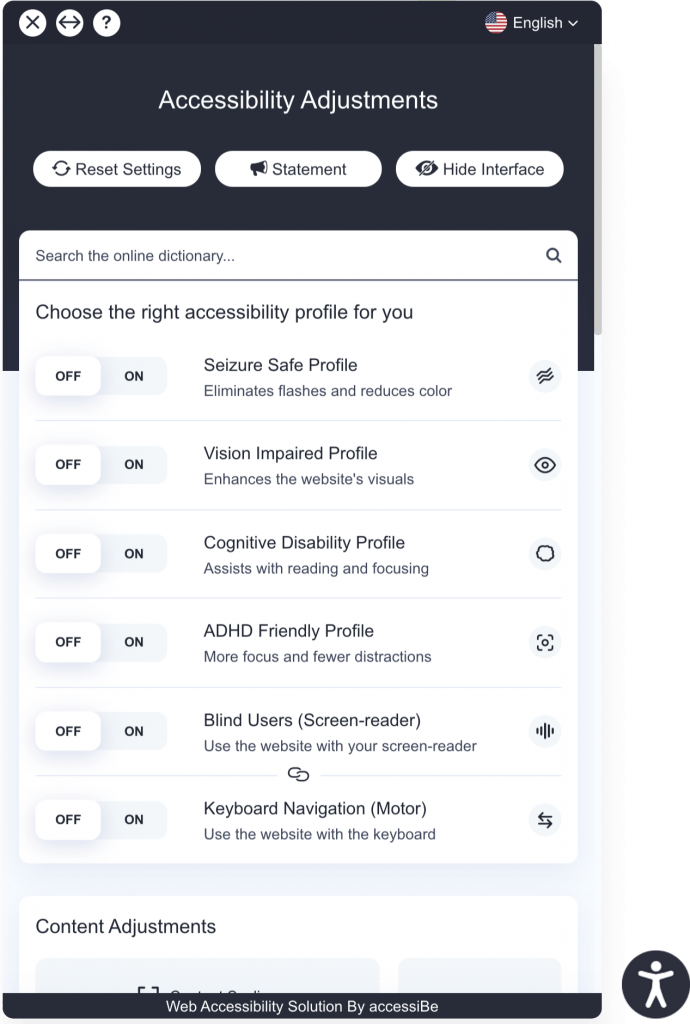
The Avirust Investment Platform
Once you login, you can use your device settings to help make the experience more accessible. This varies depending on whether you are using our mobile app or a web browser as well as which device you use.

